Azure Storage
Table of contents
How to set up the storage
Elqano is using an Azure Storage account to store the processing and shared documents.
It will contains two blob containers:
- The document collection to temporary store indexed documents and shared ones.
- The report collection to store generated statistics reports
To configure it easily, we are providing a pre-configured template.
By default it will create a storage account with the following properties:
| Property | Value |
|---|---|
| Performance | Standard |
| Account kind | StorageV2 |
| Replication | Read-Access geo-redundant stoage (RA-GRS) |
| Access tier | Hot |
| Containers Public Access | Private |
Edit the template if you need specific setings. You will be able to configure more propeties on the Azure storage account service later.
Run the storage engine template
To use the template, navigate to the Custom deployment service of Azure and select Build your own template in the editor
Copy the following template in the editor and click on the Save button.
The following form will appear:
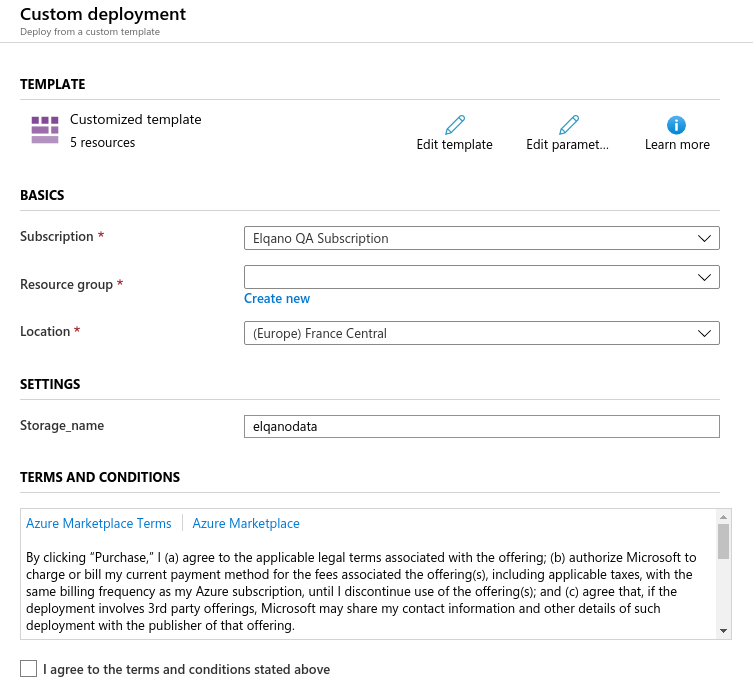
Select, the subscription, the Resource Group and the Location
Provide the following parameters
(Copy them in a safe place, they will be useful for the next steps of the process)
| Parameter | Action | Condition |
|---|---|---|
| Storage_name | Change it to something like elqanoYOURCOMPANY | No space, no special chars |
- Accept the terms and click on
Purchaseand wait for the end of the creation process.